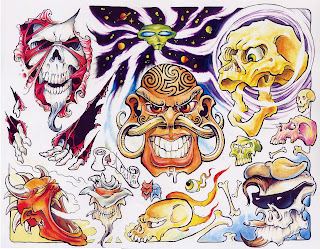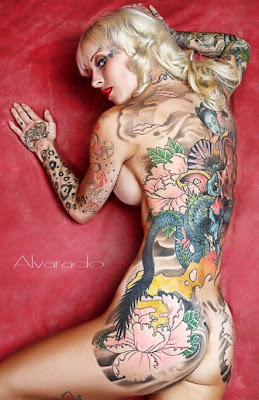Tuesday, June 30, 2009
Kenji Free Tattoo Body Design
Monday, June 29, 2009
The Free design tattoo by back continous
The Free design tattoo by back continous
Wings Free Tattoo Design Flash Swish
Wings Free Tattoo Design Flash Swish
Office 2003 to Office 2007

If you have been living in the dark ages, and not yet on Office 2007 (like me and the place where I work), then here are some useful help items I have found, during my recent mini-quest to find out about Office 2007.
There are some great “Interactive Command Reference Guides” that can be downloaded from the Microsoft Website. Eg: Go to the downloads page at:
http://office.microsoft.com/en-us/downloads/default.aspx and type into the Search bar at the top of the page, the words “Command Reference Guide”, then it should bring up a list of various downloads.
In particular there is one for Word, one for Excel, and one for PowerPoint.
They tell you how to do Office 2003 functions and operations in Office 2007, with little Flash Help movies that show you exactly what to do. Very Nice.
The PDF document below has some details and examples.
Alternatively, you can view or save the PDF by clicking the link below:
(Click the Browser's Back Button to return to this Blog).
Also there are some good free Office 2007 Tutorials at Baycon:
http://www.baycongroup.com/index.htm
Enjoy,
Big Passy Wasabi
Sunday, June 28, 2009
The Color Free tattoo design
The Color Free tattoo design
Flash SWFs Slide Show in AS 3.0
Unfortunately there is sometimes a glitch when the slide show plays through the first time. As you may see above, it sometimes plays "one and a bit" of the movie, then does a wobbly jump to the next movie. This glitch does not occur when the Flash slide show is ran locally on a stand alone computer, and it stops occurring when the slides go through for their second and third times etc.
The first time through, this Blog page has to download the movies from the internet, and this probably causes the delay glitch. However, second time through, the browser is probably getting the images from the temp files on the user's hard drive, and so faster load speed, and no delay glitches.
(If I ever find out how to remove the glitch, I will go back and modify this blog page. Maybe I don't have my Browser buffering set up properly ?).
The main reason I needed to make a slide show was to be able to present some student work at an open day and/or school assembly. And running stand alone on my laptop, it works just fine with never a jumpy glitch. :)
In fact, I had been wondering for quite a while how to make a set of individual Flash SWF files into an automated slideshow.
The answer to these ponderings was found at the “Flash and Math” website, in their “External Clips in Flash CS3” tutorial. This tutorial goes through step-by-step, how to create a FLA project that uses Action Script 3.0 code that runs several SWF files one after each other.
The resulting SWF provides a looping slide show of our SWF files.
The component SWF files that are in the Slide Show, need to be ActionScript 3.0 SWF files that play in a continuous loop, and do not themselves contain any Actionscript.
The tutorial for making the Slide Show is in two parts, at these Web addresses:
http://www.flashandmath.com/intermediate/externalclips/ext_clip1.html
http://www.flashandmath.com/intermediate/externalclips/ext_clip2.html
(There are also some further Parts 3 and 4 tutorials, but these are on how to control FLV video files using Actionscript, and not about SWF files.)
The Parts 1 and 2 web pages also have downloadable finished “FLA” files.
So if you just need to animate some SWF files, (and don’t have time to learn the ActionScript code), then download their finished FLA file, and rename your SWF files to clip0.swf, clip1.swf, and clip2.swf. Then make sure these files are located in the same directory as the downloaded FLA file.
The “Car Driving” animations that the students made, were developed by following an excellent set of instructions by Denise Etheridge, located at: http://www.baycongroup.com/flash/01_flash_5_tutorial.htm
The PDF document below, gives full instructions and details about setting up a Flash Slide Show of SWF files. It also includes how to put the end product onto the web in a blog page.
If you would like to have your own copy of this PDF, then simply click the save disk icon button on the PDF viewer, and you should be able to save it to your own hard disk.
Alternatively, you can view or save the PDF by clicking the link below:
(Click the Browser's Back Button to return to this Blog).
Enjoy, Big Passy Wasabi
Saturday, June 27, 2009
Free My Love Design Tattoo Hands
Free My Love Design Tattoo Hands
Friday, June 26, 2009
Web 2.0 Maths at GEOGEBRA

My High School Mathematics Teacher would have loved the above interactive page for teaching Calculus.
Instead of having to hand-draw lots of Tangents on a whiteboard, the blue dot on the Parabolic curve can be dragged along, (by clicking on it and holding down the mouse button on the blue “T” dot), and it traces out the blue derivative straight line as we move the Tangent along the curve. (Keep going backwards and forwards with the tangent "T", until the straight line is nice and thick and clear).
Absolute Magic and sheer delight for math nerds like me !
Click the link below to try out this interactive screen at the GeoGebra site:
(Note that it can take a minute or two for all of the Java to load in).
Use the web browser's back button to return to this Blog.
Do the "Tangent" Interaction at the GeoGebra Website
GeoGebra is officially at : http://www.geogebra.org , but the list in English of all the free resources is actually in their Wiki at: http://www.geogebra.org/en/wiki/index.php/English .
Here is how the GeoGebra site describes itself :
"GeoGebra is a dynamic mathematics software for all levels of education that joins arithmetic, geometry, algebra and calculus. On the one hand, GeoGebra is an interactive geometry system. You can do constructions with points, vectors, segments, lines, conic sections as well as functions and change them dynamically afterwards. On the other hand, equations and coordinates can be entered directly. Thus GeoGebra has the ability to deal with variables for numbers, vectors and points, finding derivatives and integrals of functions and offers commands like Root or Extremum. These two views are characteristic of GeoGebra: an expression in the algebra view corresponds to an object in the graphics view and vice versa”
(The web pages run Java applets to make this happen, and so there could be occasional security blocking issues on some school networks, but at home on the web it all works fine. Eg. At home simply click Yes or OK when your browser asks if it is ok to trust and run the Java).
There are many great interactive resources at GeoGebra.
Here is one, where the equation of a Circle can be manipulated, and the Circle auto re-draws, and can also be transformed into ellipses.
Eg. We can double click in the top left hand corner, where the circle's algebra equation is, and add number values in front of the x-squared, and y-squared, to graph elliptical shapes. (We can also edit the radius "r" value).

Click the link below to try out the Circle interactive screen at the GeoGebra site:
(Note that it can take a minute or two for all of the Java to load in).
Use the web browser's back button to return to this Blog.
Do the above "Circle" Interaction at the GeoGebra Website
Finally, here is another GeoGebra resource that is good for practicing the geometrical shapes of the different Quadrilaterals: Square, Rectangle, Rhombus, etc.

Click the link below to try out the Quadrilaterals interactive screen at the GeoGebra site:
(Note that it can take a minute or two for all of the Java to load in).
Use the web browser's back button to return to this Blog.
Do the "Quadrilaterals" Interaction at the GeoGebra Website
And so that is just some of GeoGebra; it's great for maths classroom demonstrations, and for students to use as well. Remember to always use this link to the Wiki, to get to the full list of interactive resources that are in English language: http://www.geogebra.org/en/wiki/index.php/English .
If you want to make your own GeoGebra resources, then you can join the community, and download the "How to Build Stuff" software onto your PC. learn how to use it, and contribute to the community. I have not yet investigated this aspect of GeoGebra. There are so many useful resources already made, and ready to go, that I have not actually been able to think of something I could add to the collection.
Finally, a couple of my favorite Geometry jokes:
Q. What did the Square do when he missed the last train home ?
A. He caught the Rhom Bus !
Q. What happend to a cute angle after she went out Night-Clubbing ?
A. She came home a wrecked angle !
Enjoy,
Big Passy Wasabi
Wednesday, June 24, 2009
From Tattoo Design Animal Picture by Body painting
From Tattoo Design Animal Picture by Body painting
Tuesday, June 23, 2009
Iggy Pop "Live Paris, France"

About time for some more Iggy, and this is another mandatory listen. Recorded live on 5.28.09 in Paris. Check out a live video from this performance, HERE.
Tracklist:
1) 5 Foot 1
2) Les Feuilles Mortes
3) Nightclubbing
4) I Want To Go To The Beach
5) King Of The Dog
6) Spanish Coast
7) I Put A Spell On You
8) How Insensitive
9) Nice To Be Dead
10) Passenger
11) Willow Weep For Me
12) Sweet Sixteen
13) A Machine For Loving
14) Shotgun
15) Outro
Iggy Pop (Pt.1) - Mediafire
Iggy Pop (Pt. 2) - Mediafire
**OR**
Iggy Pop - Megaupload
The World of Web 2.0 TWITTER
The above Slideshare is about why Twitter is useful to Educators.
To view the above Slideshare in Full Screen mode, simply click the bottom right hand corner "Slide Screen" icon. To get back to normal size and return to this blog, press the Escape key at any time.
For me, I get enough new information each day, simply by “Googling”, belonging to a couple of knowledge-sharing communities, and following various special interest Blogs. My information needs are asynchronous, and I do not need the “up to the moment” information supplied by the likes of Twitter. In fact Twitter would simply be information overload for me: (four different email accounts to check each day is more than enough) !
But for those who want to set up an account and try out Twitter, then the link below to the wiki written by Sue Waters, supplies an excellent and quite comprehensive set of instructions:
http://suewaters.wikispaces.com/twitter
The following Slideshare supplies some possible classroom uses for Twitter.
Students might be engaged while using Twitter, (since so many of them are “communication junkies”), but my concern would be whether they would stay on-task, or just drift off into the idle gossip and chit chat of "Twitter Land".
Personally I do not have the time or inclination to use Twitter at all, but perhaps the new shorthand version “Flutter” will be better suited to my needs:
- Yes I am definitely a Flutter kind of guy !
And finally, here is a video by the very funny Lisa Nova, for those who do not particularly like the idea of Twitter, (or possibly for anyone with a sense of humour as twisted as mine).
Don’t be alarmed by the title, there is no mention of prostitution, and the two minute clip is fundamentally “child safe”.
Enjoy,
Big Passy Wasabi
Sunday, June 21, 2009
Anti-Pasti "Caution In The Wind"

Anti-Pasti's 2nd and final LP was released only a year after their first "The Last Call" in 1981, which is still in print and revered as a classic by these Derby Brits. It may have only been one year, but that year changed the whole musical landscape for the future of Anti-Pasti's new star rising.
Also included are the 2 singles "East To The West" and "Caution In The Wind". It's obvious that the band had a lot of growing pains between their 1st and 2nd albums as the production and teenage angst became a little more clear cut. And as much as I hate to admit it, dare I say...rock.
Punk Youth Finding Their Way Through The Countryside Sheep Farming With Bondage Trousers And Spiky Hair. Rock Me Amadeus.
Tracklist:
1) Caution In The Wind
2) One Friday Night
3) X Affair
4) Get Out Now
5) Mr. Mystery
6) East To The West
7) See How They Run
8) Hate Circulation
9) Agent ABC
10) The Best Of Us
11) Guinea Pigs
12) Beyond Belief
13) Burn In Your Own Flames
14) Blind Faith
15) Last Train To Nowhere
Anti-Pasti - Mediafire
**OR**
Anti-Pasti - Megaupload
The Vast Online World of Web 2.0
To see the above Slideshare in Full Screen mode, simply click the bottom right hand corner "Slide Screen" icon. To get back to normal size and return to this blog, press the Escape key at any time.
I am just beginning to realize how big Web 2.0 is ! There are probably thousands of applications out there, not just the ones shown in the above Slideshare.
If you want to see just how many Web 2.0 apps there are, then the following site is the place to go: http://www.go2web20.net/ .
The above site has pages of Web 2.0 applications. We can click on the icon of the app, and then it gives us a summary of what it does, and then we can click all the way through to that App's actual Website.
There is also a set of tag categories down the right hand side of the page, and so we could click on say "Music" to get a list of icons for a whole bunch of music related apps.
It's a big wild and bountiful e-world out there (or should that be "in there" ? )
So Enjoy,
Big Passy Wasabi
Saturday, June 20, 2009
Seth Godin and Web 2.0
And so here is a short 2 minute YouTube video about Blogging.
It comes from http://www.openforum.com/ which is a business ideas site run by American Express.
It features Seth Godin, and if you want to find out all about him, then click to go here: http://en.wikipedia.org/wiki/Seth_Godin , (and then use the browser back button to come back here).
Here is a good two minute video about internet Social Networking :
Finally, he has this interesting idea about forming Tribes, via the internet, and there is an interesting 12 minute video interview on this below:
There are plenty of other YouTube videos out there featuring Seth Godin, just go to http://www.youtube.com/ and type "Seth Godin" in the search bar.
There is also a link to his Blog at: http://sethgodin.typepad.com/ in the right hand side bar of this blog.
Enjoy,
Big Passy Wasabi
The Wonders of WORDLE

I knew I would eventually find a way of bringing the 1999 movie "The Matrix", out of the background and front of stage onto this blog sooner or later !
The above "Word Cloud" was created using the "Wordle" application at: www.wordle.net . Wordle is a Web 2.0 tool that is 100% free to use, and does not require input of an email address, or any signing up. Basically anyone can go to the website and use Wordle immediately. Note that the web address is .net and not .com, eg. http://www.wordle.com/ is an entirely different site.
The text that was used as input to generate the above Word Cloud, came from a synopsis of "The Matrix" movie, that was obtained from "IMDB" - the Internet Movies Database. IMDB ( http://www.imdb.com/ ) is a magnificent site that has information on just about every movie ever made. Check it out sometime.
The only potential difficulties for using WORDLE might be if your computer's Firewall blocks the Wordle Java applet from running, or if your Internet Browser is not setup to allow Java to run. Both of these problems are easily solved by reading through the information at: http://www.wordle.net/faq .
The Open Office PowerPoint below gives step by step information about How to Use WORDLE. (Click on the current slide to advance forwards each time.)
If you would like to download this PowerPoint, then use the following Link:
(Note the PPT file is 7meg in size and so can take three or four minutes to open)
View the above "WORDLE" Presentation as a higher quality MS 2003 PPT
The following Slideshare presentation gives some great ideas on how Wordle can be used for various projects, (particularly in school classrooms).
Note that the smudged screen mess is from her blackboard background, and
so there is no need to clean your PC monitor, (like I did :)
There are also links to good ideas at the end of her presentation.
To view the presentation full size, just click the "Slide Screen" icon in the bottom right hand corner of the Slideshare.
( Press the Escape key to come back to this page at normal size again ) .
And here are 25 more ways to use WORDLE in Classrooms:
and finally, at : http://thecleversheep.blogspot.com/2008/10/top-20-uses-for-wordle.html is a list of 20 more educational ways to use WORDLE.
WORDLE is another one of those fun and useful Web 2.0 apps, that costs absolutely nothing to use, and so why not get right into it !
Enjoy,
Big Passy Wasabi
P.S. Check out the 4 minute YouTube video cartoon animation below on
"The Meatrix", which is a send up of the orginal "Matrix" movie. Nice animation example to share with students doing Adobe Flash, but with a very important message as well.